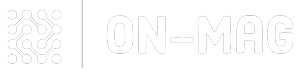It is the first time that an Oppo has passed through our hands, and we have to thank the MiEspaña store for giving us this device to do this review. The store makes shipments with protective tempered glass and a European charger to avoid having to be with adapters. The charger is compatible with Qualcomm Quick Charge 3.0 5V3A, a positive detail to consider.
Once we open the white box, we find, in addition to the device. This transparent silicone case fits very well, the clip to extract the NanoSIM or MicroSD bay since they share the second bay, a 5V 4A charger (we will try it later in the battery section), the micro USB cable and some white headphones with a built-in microphone, a good presentation by Oppo.
Android
We are facing the ColorOS presentation layer of the manufacturer itself, in its version 5.0 and running on Android 8.1 with the February 2018 security patch. It was the first time we tried Color OS, oriented to the Asian market, but we liked its functioning. The first and most important thing that usually happens is the language problem, and in this case, it happens again; we have the terminal in English, Chinese, Thai, Korean, Japanese, Vietnamese, Indonesian and even Russian and French, but not in Spanish, so keep that in mind because I haven’t found any way to put it in Spanish.
The second thing is the services of google, Gmail, contact and calendar synchronization, etc., which are not included in the ROM either. Still, when I started the terminal and cloned my mobile content, it happened to me without any problem. This was the first pleasant surprise. An Oppo application allows you to transfer the content of your terminal, be it Android or Apple, to the new Oppo; I downloaded the application on my old mobile and did the cloning. Only two “buts,” some contact did not happen to me, I don’t know why and even if it passes you the applications and the content, it doesn’t give you their configuration, that is, you have to reconfigure your Whatsapp, Telegram, games account, etc.
If you don’t want to clone a previous mobile, you can download the “Google Play” application from the Oppo store, which installs Google services and the play store. The downside is that the contacts did not synchronize correctly; they always gave an error when synchronizing.
Design and Screen
We are faced with a beautiful terminal, with 2.5D edges with glass on the back in white (in the standard version, it is glass and ceramic in the PRO version) and aluminum finishes on the frames; it does not matter which version you choose; both are a magnet for fingerprints although it is true that in this white colour they go more unnoticed, regarding the material in theory ceramic will withstand scratches more than glass. We can find the Oppo R15 in different colours, a design by Karim Rashid, who has collaborated with Oppo to present us the R15 in:
Hot Red
StarPurple
Snow White
While the Pro or Dream Mirror version is only available in two colours:
Ceramic Black
Dream Mirror Red
On the right side, we find the slot for the two Nano sims or Nano + MicroSD since they share the second bay, and in the lower part, the audio jack, the speaker that weighs the design, has two slots. Only the left one is the one for the speaker and the MicroUSB port; sad that Oppo has not opted for a USB-C at this point.
The generous 6.28″ screen does not make it a large terminal since it takes advantage of almost 85% of its surface and has a 19: 9 SuperV Display format, as Oppo calls it. The length is 15.5 cm, With a thickness of 7.4 mm and a weight of 175 g (according to the manufacturer, but according to our importance of 180 g); it is a terminal that is easy to handle and not at all annoying in the pocket, something challenging to say with such a screen. Notch and in which we miss a notification LED, it is OLED with a 1080×2280 FullHD+ resolution and vivid colours and contrasts. As you can see in the images, with direct sunlight, despite worsening as is logical, the vision continues to be usable without looking for a shadow. We are facing a perfect screen, which is noticeable as you turn on the terminal.
Also, one important thing is that with polarized glasses, you can see the screen in any position; indeed, more than one of you will be surprised that your mobile is not seen with polarized glasses in a horizontal position. This is since mobile screens have vertically polarized filters so that the light is directed in one direction and avoids reflections on the screen, and our glasses do the same; this combination between the light received gives horizontally and the filters of the polarized glasses is what causes the screen to look black.
In this case, you can see how the screen looks in direct light (very sunny) and just give it a shadow. The first photo that the full sun shows does not do justice; it is more palpable than the photograph collects.